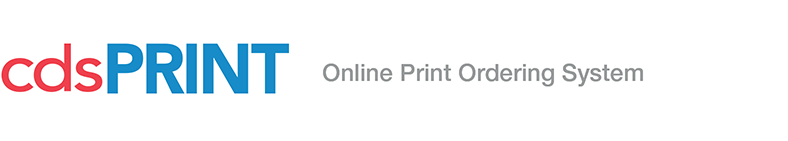- ORDER
- MY ACCOUNT
- SHOPPING CART
- UPLOAD FILES
- Order History
- Upload Files
items in cart
0
Upload and Customize the Design
1) If given the option, upload artwork. Remember to include a border if the product does not bleed. If it does bleed, make sure to allow 1/8" bleed on all sides.
Please also make sure you are selecting the correct bleed/no bleed product. If you select a "no bleed" product, but upload a bleed file, it will not print or be priced correctly.
2) If given the option, drag or scale the outline to crop.
3) Press Next to proceed.
4) Once all pages are uploaded, you will be asked to approve this artwork.